Today, mobile devices play a significant role in both our personal and professional life. Nevertheless, we approach smartphones differently than other technology like desktops and laptops because we carry them around in our pockets (or bags!). Even if they are provided to us as part of our jobs, they rapidly become personal devices.
This is used against us by cybercriminals, who concentrate more of their attacks on mobile devices in an effort to access more valuable systems, such as those we use at work. The following are some methods hackers might use to try to target your employer using your smartphone:
- Social Engineering Across Devices
Given how many bogus emails we get, most of us are fairly adept at recognizing phishing and spam emails. Many firms now send duplicate messages to our mobile devices, such as push notifications or SMS texts reiterating important information and instructions, to help establish their credibility.
Hackers are aware that by using the exact same technique, they may also raise the perceived credibility of their phishing emails. Take a moment to determine whether an email or smartphone notification is legitimate the next time you receive one to see whether someone is attempting to con you.
- Spyware
Any of these three methods will be used by cybercriminals to try to install spyware on your smartphone. Spyware operates in the background while capturing private data, especially passwords, and payment information, and sending it back to the hacker.
The data gathered by hackers can be used to launch other cyberattacks, such as hacking into your workplace network or draining your personal bank account.
- Pseudo Apps
The purpose of fake apps is to appear beneficial, but they may also be stealing passwords and other private information. They frequently are designed specifically to look like a well-known “genuine” app in the hopes of deceiving users into downloading them.
Although mobile app store providers are normally quite good at restricting the installation of phony apps, occasionally a few manage to get past the screening process. However, it’s important to be cautious and thoroughly inspect any software before installing it, especially if you get it somewhere other than the official app store.
- Ineffective Software
The two most widely used operating systems for smartphones, Android and iOS, are both updated often. These updates frequently bring exciting new features, but they also frequently repair critical security flaws that may be exploited by hackers to get access to your phone and your workplace network.
To help plug these gaps and improve your security, you should routinely update the apps and software on your phone. Here are some useful hints that may show if your smartphone’s software has been hacked.
-> Even if the gadget isn’t used, you’ll notice that your battery drains faster than it used to.
-> ou’ll see flashing pop-ups that are unusual or improper and point to the presence of malware.
-> On your device, you’ll see calls and texts that weren’t sent by you.
-> Your device will display apps that you haven’t installed.
-> It’s time to check your device for malware if you see a significant rise in data usage.
-> The device suddenly becomes sluggish and slow, and you’ll notice that it frequently freezes.
By implementing a Zero Trust Network as part of our comprehensive cybersecurity approach, CCG offers CheckMate as an all-in-one solution that gives your computer and systems 24/7 cybersecurity monitoring. Your system’s health will be maintained, and CheckMate will keep an eye on its operation to spot any abnormalities as soon as they arise and put a stop to issues.